Advantech PCI-1730 User Manual
Browse online or download User Manual for Unknown Advantech PCI-1730. Advantech PCI-1730 User manual [en]
- Page / 54
- Table of contents
- BOOKMARKS
- User Manual 1
- PCI-1730/1733/1734 1
- Copyright 2
- Acknowledgements 2
- Product Warranty (2 years) 2
- Declaration of Conformity 3
- Warnings, Cautions and Notes 4
- Document Feedback 4
- Safety Instructions 4
- Contents 7
- Chapter 1 9
- 1.1 Introduction 10
- 1.2 Features 10
- Chapter 1 Overview 11
- 1.3 Applications 12
- 1.4 Installation Guide 12
- Chapter 2 17
- 2.2 Unpacking 18
- 2.1 Installation 18
- 2.3 Driver Installation 19
- 2.4 Hardware Installation 20
- Chapter 3 25
- 3.1 Overview 26
- Chapter 3 Signal Connections 27
- Note: On: 1, Off: 0 28
- PCI-1734 28
- CN5 30
- CN1 CN2 30
- PCI-1730 TTL device 32
- Appendix A 37
- A.1 Specifications 38
- Appendix A Specifications 39
- A.1.3 PCI-1734 40
- Appendix B 41
- B.1 PCI-1730 42
- Appendix B Block Diagram 43
- B.3 PCI-1734 44
- Appendix C 45
- C.1 Overview 46
- C.2 I/O Port Address Map 46
- Read Isolated Digital Input 48
- Write Isolated Digital Output 49
- Read Digital Input 49
- C.7 Board ID — BASE+4H 50
- C.8 Interrupt Status Register 51
- Bit #76543210 52
- IDI17CLR IDI16CLR 53
Summary of Contents
User ManualPCI-1730/1733/173432-ch Isolated Digital I/O PCI Cards
PCI-1730/1733/1734 User Manual 21.1 IntroductionThank you for buying the Advantech PCI-1730/1733/1734. The Advantech PCI-1730/1733/1734 is a 32-channe
3 PCI-1730/1733/1734 User ManualChapter 1 OverviewPCI-1734 Compatible as PCL-734 32 isolated Digital Output channels High output driving capacity
PCI-1730/1733/1734 User Manual 4Board IDThe PCI-1730/1733/1734 has a built-in DIP Switch that helps define each card’s IDwhen multiple PCI-1730/1733/1
5 PCI-1730/1733/1734 User ManualChapter 1 Overview1.5 Software Overview Advantech offers a rich set of DLL drivers, third-party driver support and app
PCI-1730/1733/1734 User Manual 6For instructions on how to begin programming works in each development tool,Advantech offers a Tutorial Chapter in the
7 PCI-1730/1733/1734 User ManualChapter 1 Overview1.7 Accessories Advantech offers a complete set of accessory products to support the PCI-1730/1733/1
PCI-1730/1733/1734 User Manual 8
Chapter 22 Hardware Installation
PCI-1730/1733/1734 User Manual 102.1 InstallationThis chapter gives users a package item checklist, proper instructions about unpack-ing and step-by-s
11 PCI-1730/1733/1734 User ManualChapter 2 Hardware Installation2.3 Driver Installation We recommend you to install the driver before you install the
PCI-1730/1733/1734 User Manual iiCopyrightThe documentation and the software included with this product are copyrighted 2008by Advantech Co., Ltd. All
PCI-1730/1733/1734 User Manual 12Figure 2.2 Different Options for Driver InstallationFor further information on driver-related issues, an online versi
13 PCI-1730/1733/1734 User ManualChapter 2 Hardware InstallationAfter the PCI-1730/1733/1734 card is installed, you can verify whether it is properlyi
PCI-1730/1733/1734 User Manual 142.5 Device Setup & Configuration The Advantech Device Manager program is a utility that allows you to set up, con
15 PCI-1730/1733/1734 User ManualChapter 2 Hardware InstallationConfiguring the Device4. On the PCI-1730 Device Setting dialog box (Fig. 2-6), you can
PCI-1730/1733/1734 User Manual 16
Chapter 33 Signal Connections
PCI-1730/1733/1734 User Manual 183.1 OverviewMaintaining signal connections is one of the most important factors in ensuring thatyour application syst
19 PCI-1730/1733/1734 User ManualChapter 3 Signal ConnectionsNote: On: 1, Off: 0PCI-1733Figure 3.2 Card Connector, Jumpers and SwitchesTable 3.2: Boar
PCI-1730/1733/1734 User Manual 20Note: On: 1, Off: 0PCI-1734The PCI-1734 card has one function jumper setting. Figure 3.3 Card Connector, Jumpers and
21 PCI-1730/1733/1734 User ManualChapter 3 Signal ConnectionsNote: On: 1, Off: 03.3 Signal Connections PCI-1730 (JP4, JP5: REV.A1) Pin Assignments
iii PCI-1730/1733/1734 User Manual Declaration of ConformityCEThis product has passed the CE test for environmental specifications when shieldedcables
PCI-1730/1733/1734 User Manual 22 CN5 CN6Note: ECOM and PCOM are totally different. User must connect them carefully! PCI-1730 (JP4, JP5: REV.B2)
23 PCI-1730/1733/1734 User ManualChapter 3 Signal Connections CN3 CN4 CN5 CN6Note: ECOMn and PCOMn are totally different. User must be connect
PCI-1730/1733/1734 User Manual 24TTL-level Digital Input/OutputThe PCI-1730 has 16 TTL-level digital inputs and 16 TTL-level digitaloutputs. The follo
25 PCI-1730/1733/1734 User ManualChapter 3 Signal ConnectionsIsolated Digital InputEach of the 16 isolated digital input channels accept voltages from
PCI-1730/1733/1734 User Manual 26PCI-1733 Pin AssignmentsCN1Isolated Digital InputEach of the 32 isolated digital input channels accept voltages from
27 PCI-1730/1733/1734 User ManualChapter 3 Signal ConnectionsPCI-1734 Pin AssignmentsCN1Description of pin use:IDO 0 1 20 IDO 1IDOn (n=0 ~ 31): IDO 2
PCI-1730/1733/1734 User Manual 28Isolated Digital OutputEach of the 32 isolated digital output channels comes equipped with a darlingtontransistor. Ev
Appendix AA Specifications
PCI-1730/1733/1734 User Manual 30A.1 SpecificationsA.1.1 PCI-1730Isolated Digital InputIsolated Digital OutputNon-isolated Digital Input/OutputGeneral
31 PCI-1730/1733/1734 User ManualAppendix A SpecificationsA.1.2 PCI-1733Isolated Digital InputGeneralNumber of Channel 32 (bi-directional)Optical Isol
PCI-1730/1733/1734 User Manual ivWarnings, Cautions and NotesDocument FeedbackTo assist us in making improvements to this manual, we would welcome com
PCI-1730/1733/1734 User Manual 32A.1.3 PCI-1734Isolated Digital OutputGeneralNumber of Channel 32Optical Isolation 2,500 VDCOutput Voltage Open collec
Appendix BB Block Diagram
PCI-1730/1733/1734 User Manual 34B.1 PCI-1730PLXPCI 9052InterruptControlLogicPCIBUSAddress BusControlLogicControl BusDI0 ~ DI1IDI0 ~ IDI1Data BusD-Sub
35 PCI-1730/1733/1734 User ManualAppendix B Block DiagramB.2 PCI-1733PLXPCI 9052InterruptControlLogicPCIBUSAddress BusControlLogicControl BusIDI0 ~ ID
PCI-1730/1733/1734 User Manual 36B.3 PCI-1734PLXPCI 9052PCIBUSAddress BusControlLogicControl BusData BusIsolationD-Sub37 PinConnectorIDO0 ~ IDO7IDO16
Appendix CC Register Structure & Format
PCI-1730/1733/1734 User Manual 38C.1 OverviewThe most important consideration in programming the PCI-1730/1733/1734 at theregister level is to underst
39 PCI-1730/1733/1734 User ManualAppendix C Register Structure & FormatTable C-2 PCI-1733 Register FormatBase Addr.+HEX76543 2 1000H R Isolated Di
PCI-1730/1733/1734 User Manual 40Table C-3 PCI-1734 Register FormatC.3 Isolated Digital Input RegistersBASE+0H/1H (/2H/3H)The PCI-1730 offers 16-ch is
41 PCI-1730/1733/1734 User ManualAppendix C Register Structure & FormatC.4 Isolated Digital Output Register BASE+0H/1H (/2H/3H)The PCI-1730 offers
v PCI-1730/1733/1734 User Manual 18. The equipment does not work well, or you cannot get it to work according to the user's manual.19. The equipm
PCI-1730/1733/1734 User Manual 42C.6 Non-isolated Digital Output RegisterBASE+2H/3HThe PCI-1730 offers 16-ch digital output channels. These channels u
43 PCI-1730/1733/1734 User ManualAppendix C Register Structure & FormatC.8 Interrupt Status RegisterBASE+8H/CH/10HThe PCI-1730 Interrupt Status Re
PCI-1730/1733/1734 User Manual 44IDInF Interrupt flag bits (n = 0, 1, 16, 17)This bit is a flag indicating the status of an interrupt. User can read
45 PCI-1730/1733/1734 User ManualAppendix C Register Structure & FormatThe PCI-1733 Interrupt Control Register controls the status of four interru
www.advantech.comPlease verify specifications before quoting. This guide is intended for referencepurposes only.All product specifications are subject
PCI-1730/1733/1734 User Manual vi
vii PCI-1730/1733/1734 User Manual ContentsChapter 1 Overview...11.1 Introduction ...
PCI-1730/1733/1734 User Manual viiiB.1 PCI-1730....... 34B.2
Chapter 11 Overview
More documents for Unknown Advantech PCI-1730


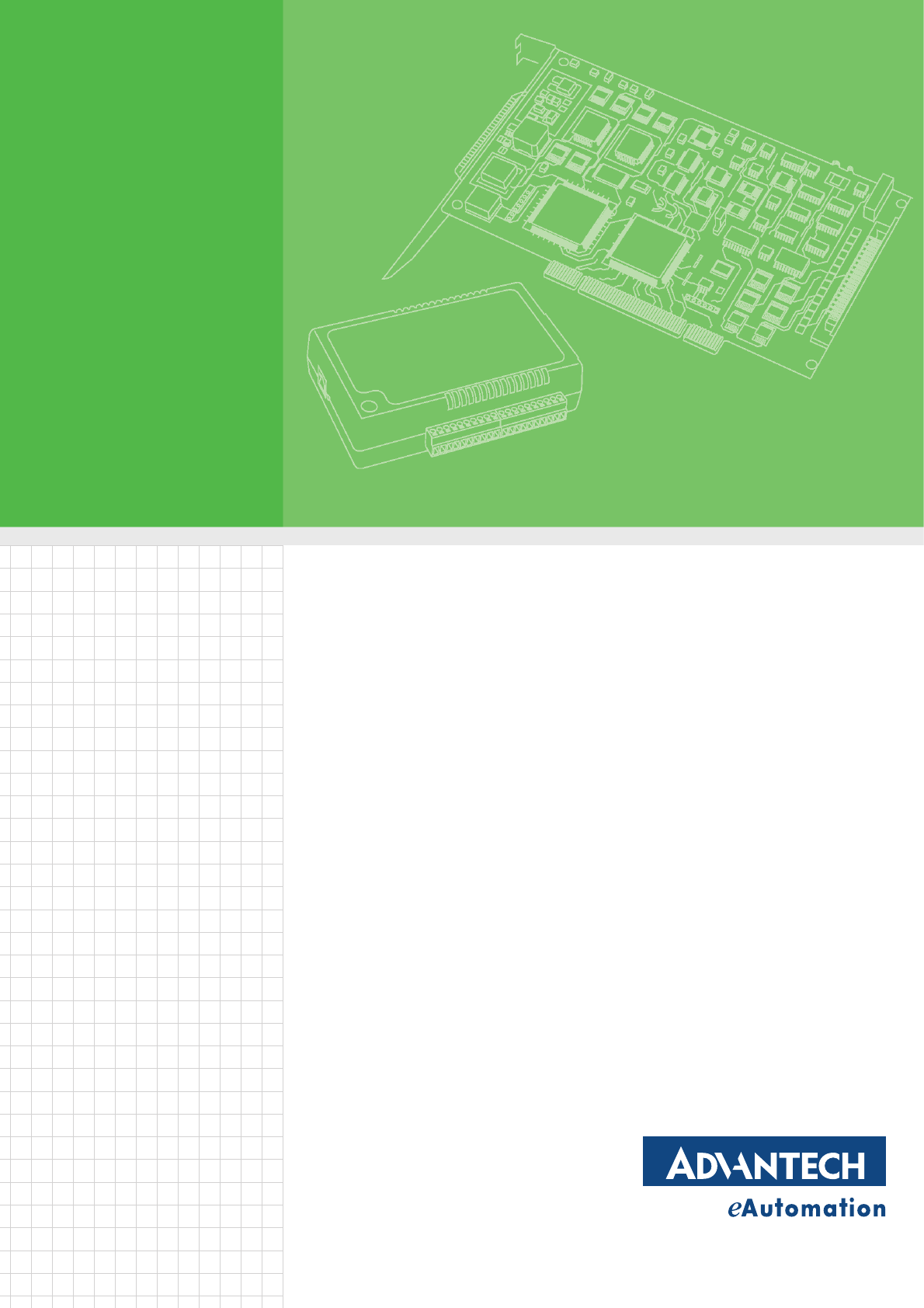








Comments to this Manuals